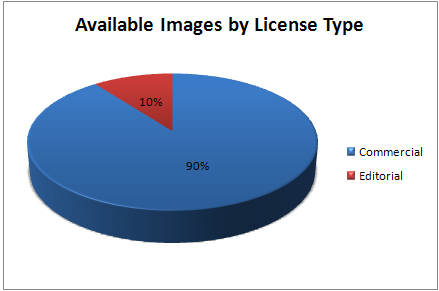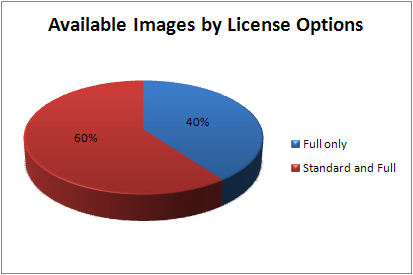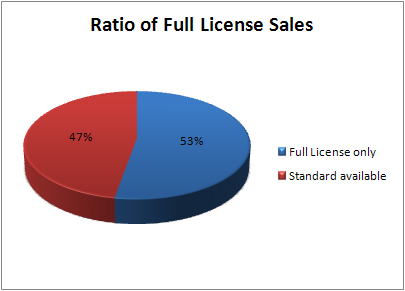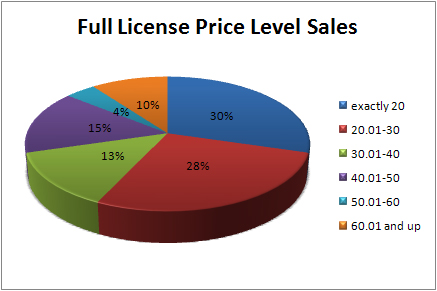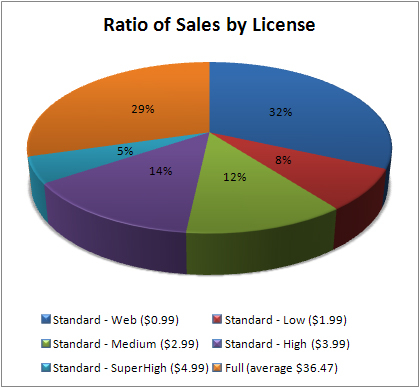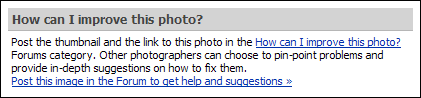I am so excited to present to you these cool-looking colorful charts!
These charts certainly bring out the kid in me with all their primary colors. OK now I will have to calm down and explain what all of this means. Here’s the breakdown.
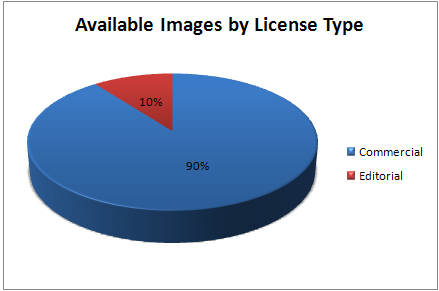
ShutterPoint allows image contributors to submit either commercial or editorial types of images. The above chart shows that 90% of submitted images are classified as commercial – this is because these images either do not contain any recognizable people OR contain people but a valid model release has been submitted for each person in the image. The remaining 10% is classified as editorial.
As you should be aware, ShutterPoint’s pricing model consists of Standard License and Full License pricing. The Standard License prices are pre-determined based on the image size being purchased. Although the Standard License is very affordable, it has image usage limitations. The Full License price is determined by the image contributor and allows virtually unlimited usage of the image. Now lets look at this next chart.
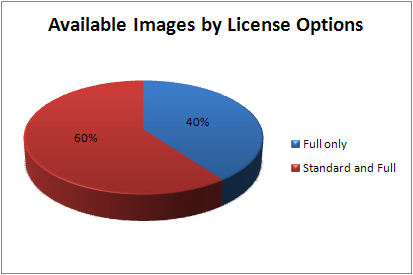
ShutterPoint’s contributors have the option to either offer Full Licensing only for their images or offer both Standard and Full Licensing. The chart above shows that 60%, the majority of our photographers choose to offer both Standard and Full Image Licensing. These contributors understand that image usage limitations are dictated by the Standard License and they agree to offer it to designers on a budjet.
Here comes the fun part! Now lets look at charts representing actual image sales on ShutterPoint.
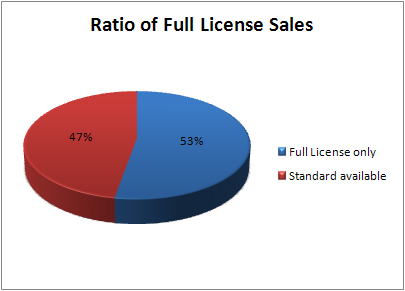
The chart represents image sales where the Full License was purchased.
This pie is split almost equally! Out of all images sold with Full License, 53% of images are offered with Full Licensing only. The other 47% of images sold with Full License could also be purchased with a Standard License for much less, but the buyers chose to pay the premium price for unlimited usage and got the Full License. This means that for many serious image buyers the Full License price – the price photographers set – is still affordable.
The next chart will further prove this point. Lets look at how much ShutterPoint image buyers pay for Full License images.
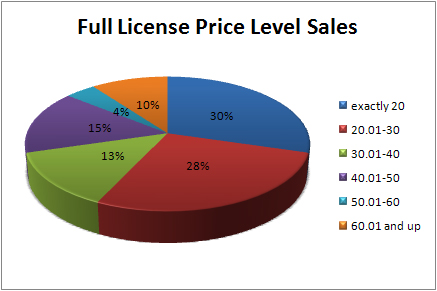
The chart above reflects price ranges of Full Licenses sold on ShutterPoint.com. As you can see, most of the images are sold in the range of $20-30.
Now lets see how much image buyers are paying across all License types available.
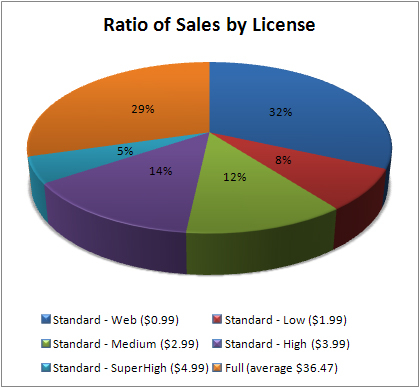
The chart above represents image sales on ShutterPoint.com by price.
Notice that one out of three images sold on ShutterPoint is purchased with a Full License – at the price photographers set. This means that image buyers do not mind paying the premium price because – a) it is still affordable and, b) they want to feel confident that they have full rights to the image and can use in whatever way they need.
Another third of images gets sold with a Standard Web License. This license costs $0.99 and the image file being sold is pretty small – about 1000 px on the long side at 72dpi. Such size dictates web-only use because print quality would be poor at this size.
So there you have it – now you know how photographers price their images and how much designers are paying for them. Now is a good time to go over your own pricing strategy and make appropriate adjustments if needed.








 Posted by Julie
Posted by Julie